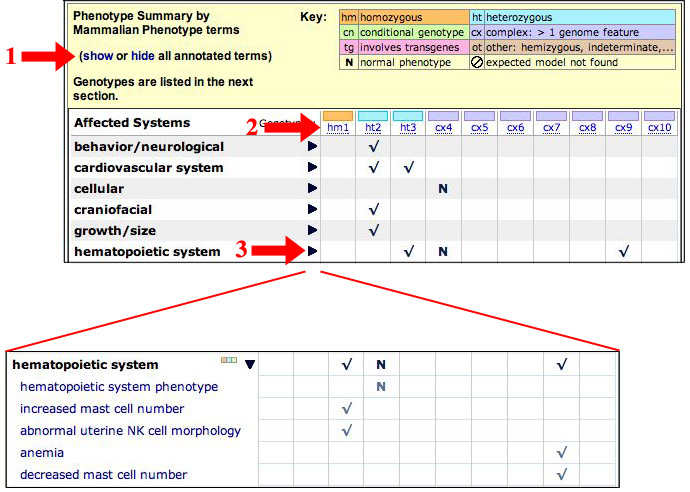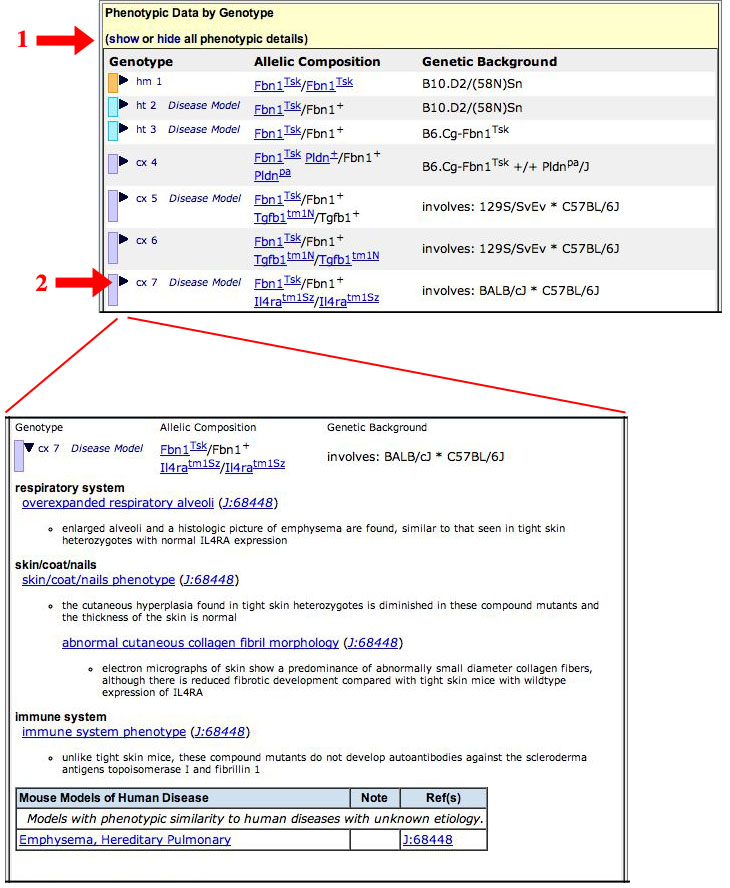Mouse Genome Informatics - Allele Tour
Mouse Genome Informatics - Allele Tour
|
|
||||||
Phenotype information is now displayed in two ways. The new Phenotype Summary matrix allows easy comparison of phenotypes across genotypes. The Phenotypic Data by Genotype table preserves the original display format allowing you to focus on the details of a specific genotype. See the figures below for a quick tour. |
||||||
|
||||||
|
||||||