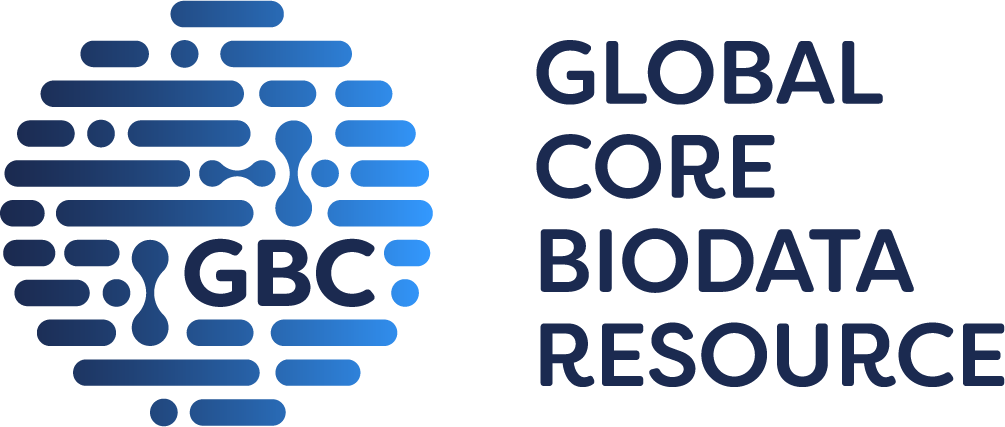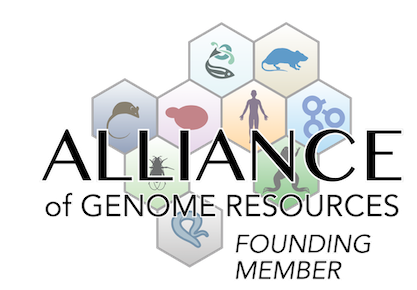MGI obtains interaction data associated with mouse genes (or genome
features) from expert resources and published literature, and displays
these data as interactions between the associated genes (or features).
The types of interactions and their sources currently represented are:
| Interaction Type | Data Source | Validation |
| microRNA targeting | mirTarBase | Validated |
| microT-CDS | Predicted |
| miRDB | Predicted |
| Pictar | Predicted |
Interaction Types
Additional interaction types (e.g.,
protein-protein, genetic, co-expression) are currently not
represented but will be implemented over time.
Gene
Product Information
Information on the specific gene
products involved for different interaction types is available by
downloading the interaction data using the "Download Data" button.
This leads to an ftp directory where interaction data files can be selected for download. More information on the download data is available in a README file in the ftp directory.
Validation
MGI supports experimentally
validated and predicted interaction data, and distinguishes these in
the Interaction Explorer by edge color in the graph view
(Validated=blue, Predicted=red), and with a column in the table view.
You can filter interaction results by Validation using the filter
provided, and sort the table view by Validation, by clicking on the
column header. Sorting by Validation applies a secondary sort by
Score to predicted interactions.
Score
Predicted interactions are represented with a prediction score and
the algorithm used by the data source to make the prediction. Scores
from different sources vary in scale and range. To allow sorting and
filtering different data sets by Score, MGI scales Score values to a
common range (between 0 and 1.0). Users are advised to consult
algorithm details before comparing interaction score rank between
different algorithms. Algorithms used for predicted interactions are
not shown in the table view, but can be obtained by downloading the
interaction data, and information about the data sources and
algorithms can be found in the associated references. You can filter
interaction results by a selected Minimum Score threshold value using
the "Score" filter provided, and sort by clicking on the Score column
header in the table view. The threshold Score filter only applies to
interactions with a Score value. Sorting by Score weights any Score
value higher than no Score value (Validated and Inferred interactions
often have no Score value).
 Analysis Tools
Analysis Tools