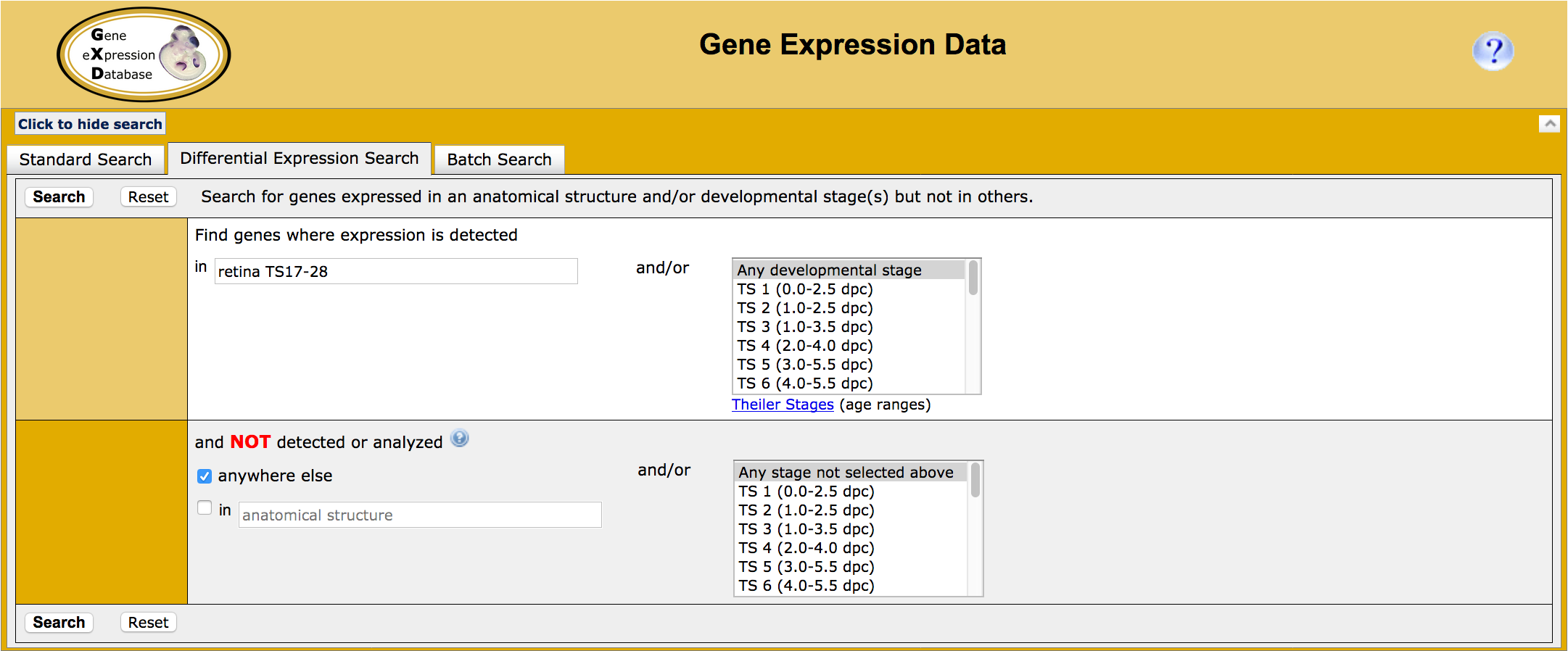How do I find genes expressed in one tissue but not another?
How do I find genes expressed in one tissue but not another?
| Overview | ||
| You can use the Gene Expression Data Query Form to query for genes expressed in some anatomical structures and/or developmental stages but not in others. | ||
| Accessing the Gene Expression Data Query Form | ||
|
On most MGI pages, you can access the Gene Expression Data
Query form from the Search drop down menu as shown in the image at right.
For this tutorial, open the Gene Expression Data Query form in a new window. Scroll down this page for further instructions. |
|
|
| Example 1. Finding genes expressed in the endocrine system but not in the pineal gland | |||
|
|
||
|
|
||
| Example 2. Finding genes expressed in the pineal gland but not anywhere else | ||
|
|
|